
Proactively identify and enroll at-risk drivers in corporate driver training courses to retain your top talent
Recruiting and retaining qualified drivers in a competitive market is challenging for organizations across industries. High costs are associated with finding and onboarding new drivers, making it critical for companies to proactively intervene with at-risk drivers before they’re disqualified.
With Qorta University, companies can identify at-risk drivers with ease and enroll them in targeted training courses addressing high-risk behavior before a crash or disqualifying incident occurs.
With over 300 mastery-based training courses and new classes added every quarter, Qorta’s online driver training library covers everything from defensive and distracted driving to ELDT and hazmat.
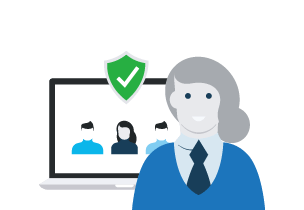
Identify and mitigate risk in one platform, reducing overhead associated with deploying a comprehensive training program.
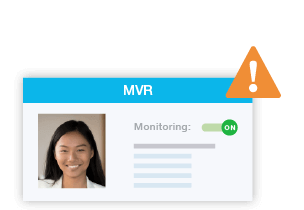
Utilize MVR, CSA and telematics alerts and scoring to objectively identify drivers for lesson assignment.
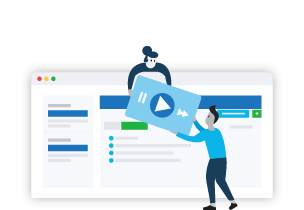
Choose from a broad selection of available content, with recommended courses to quickly intervene on high-risk behavior.

Enroll either individuals or bulk groups of drivers in training courses.
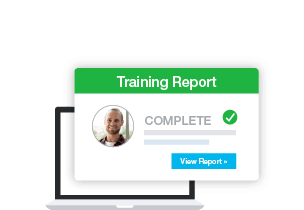
Ensure drivers complete their assigned courses in one comprehensive dashboard.

Proactively improve the driving behavior of current employees to retain top talent.
In order to prevent future crashes, it's critical for safety managers to know about violations soon after they happen and immediately taking action to fix that behavior. But simply knowing about violations isn't the same as fixing the problem. By combining driver monitoring and training, safety managers are able to identify at- and high-risk driving behavior and immediately take action by assigning that driver in relevant training courses. Learn more about how remedial, frequent and "premedial" training can be used to improve overall driving behavior.
Choosing to implement driver training is one of the best things that you can do for your fleet. Before you get ahead of yourself though, there are many questions to ask when understanding how driver training will present at your company. We provide thought-provoking questions to take into consideration when implementing your fleet training program within your company.
Hiring and training drivers the old-fashioned way is expensive. Manually pulling MVRs and deciphering violation codes takes 20+ minutes per applicant, and onboarding new drivers is time-consuming and expensive, but it doesn’t have to be. Discover how online onboarding can help you hire better drivers faster.
Schedule your demo to learn how Qorta University can transform the way your company manages driver risk.